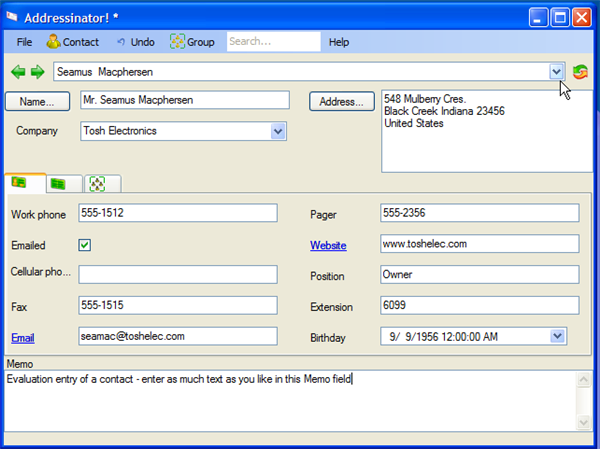Addressinator! 4.1
Free Trial Version
Publisher Description
Addressinator! address book software features allow you to customize your field names and the placement within Addressinator! Import text files from other programs or databases, and have the ability to remove duplicates or selected entries before import occurs. Addressinator! is fully network aware - share the same database of addresses to others to eliminate the need for double-entry. Utilize the tutorials and comprehensive detailed information in the Addressinator! Help file. Copy information from Addressinator! quickly and easily to another program, or utilize the export function. Print your address information to reports, common AVERY label types address labels, contact sheets or create customized reports using the internal report designer Wizard for hundreds of labels. Email individual contacts or bulk email specific groups or all contacts in Addressinator. And of course free email support and updates.
About Addressinator!
Addressinator! is a free trial software published in the PIMS & Calendars list of programs, part of Business.
This PIMS & Calendars program is available in English. It was last updated on 28 March, 2024. Addressinator! is compatible with the following operating systems: Other, Windows.
The company that develops Addressinator! is Ground Zero Tech-Works Inc.. The latest version released by its developer is 4.1. This version was rated by 1 users of our site and has an average rating of 5.0.
The download we have available for Addressinator! has a file size of 8.39 MB. Just click the green Download button above to start the downloading process. The program is listed on our website since 2007-09-18 and was downloaded 513 times. We have already checked if the download link is safe, however for your own protection we recommend that you scan the downloaded software with your antivirus. Your antivirus may detect the Addressinator! as malware if the download link is broken.
How to install Addressinator! on your Windows device:
- Click on the Download button on our website. This will start the download from the website of the developer.
- Once the Addressinator! is downloaded click on it to start the setup process (assuming you are on a desktop computer).
- When the installation is finished you should be able to see and run the program.